Save Transfer PSA and Keyboard Config!
I have been doing a lot of minor updates recently, including the latest upload from only moments ago, and realized not everyone may know how to transfer their save file so they don't have to start over from scratch every time. So here is a quick visual aid for those who need it. Thankfully it's just a matter of moving a single folder around.
The latest patch also includes various typo fixes, fixing how some skills were/weren't locked depending on row formation, adding story mode to one fight that was missed, and fixing the timer on that one boss' abilities (no spoiler).
Also, keyboard config is now available! You are no longer limited to arrow keys. Basic WASD controls have been applied, but you are free to adjust them to your liking in the Options menu.
As another quick note,in the off chance you find the game download is currently unavailable, it's likely that you're checking in right as I'm deleting the old file to upload a new one. If this happens, please check back in 30 minutes or so, as the upload itself takes a while, and for the file itself to be available after the upload is finished.
For anyone who can't see the images for the save file transfer, here's the quick rundown;
1. Go into your Lightbearer main folder.
2. Look for the 'www' folder, and go into it.
3. Locate the 'save' folder, and move this ENTIRE folder to your desktop (Or wherever you prefer and have easy access too).
4. DELETE the Lightbearer folder.
5. Download and unpack the NEW Lightbearer version.
6. Move the 'save' folder into the new Lightbearer's 'www' folder.
7. Play!

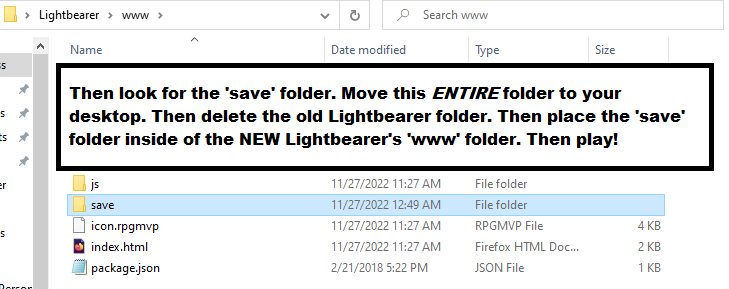
Files
Get The Last Lightbearer
The Last Lightbearer
Can one save a world that's already lost?
| Status | Released |
| Author | Serenity |
| Genre | Role Playing |
| Tags | Difficult, Fantasy, Female Protagonist, LGBT, RPG Maker, Strategy RPG, Turn-based |
| Languages | English |
| Accessibility | Configurable controls |
More posts
- Final (?) Update, touch inputsJan 17, 2023
- Playthrough Stream Today!Jan 07, 2023
- Hints and Glossary item added!Dec 20, 2022
- 100 downloads!Dec 16, 2022
- Switching from 7zipDec 02, 2022
- Updates And Future PlaythroughNov 26, 2022
- Small issues addressedNov 21, 2022
- Minor FixesNov 13, 2022
- A few fixesOct 04, 2022

Leave a comment
Log in with itch.io to leave a comment.